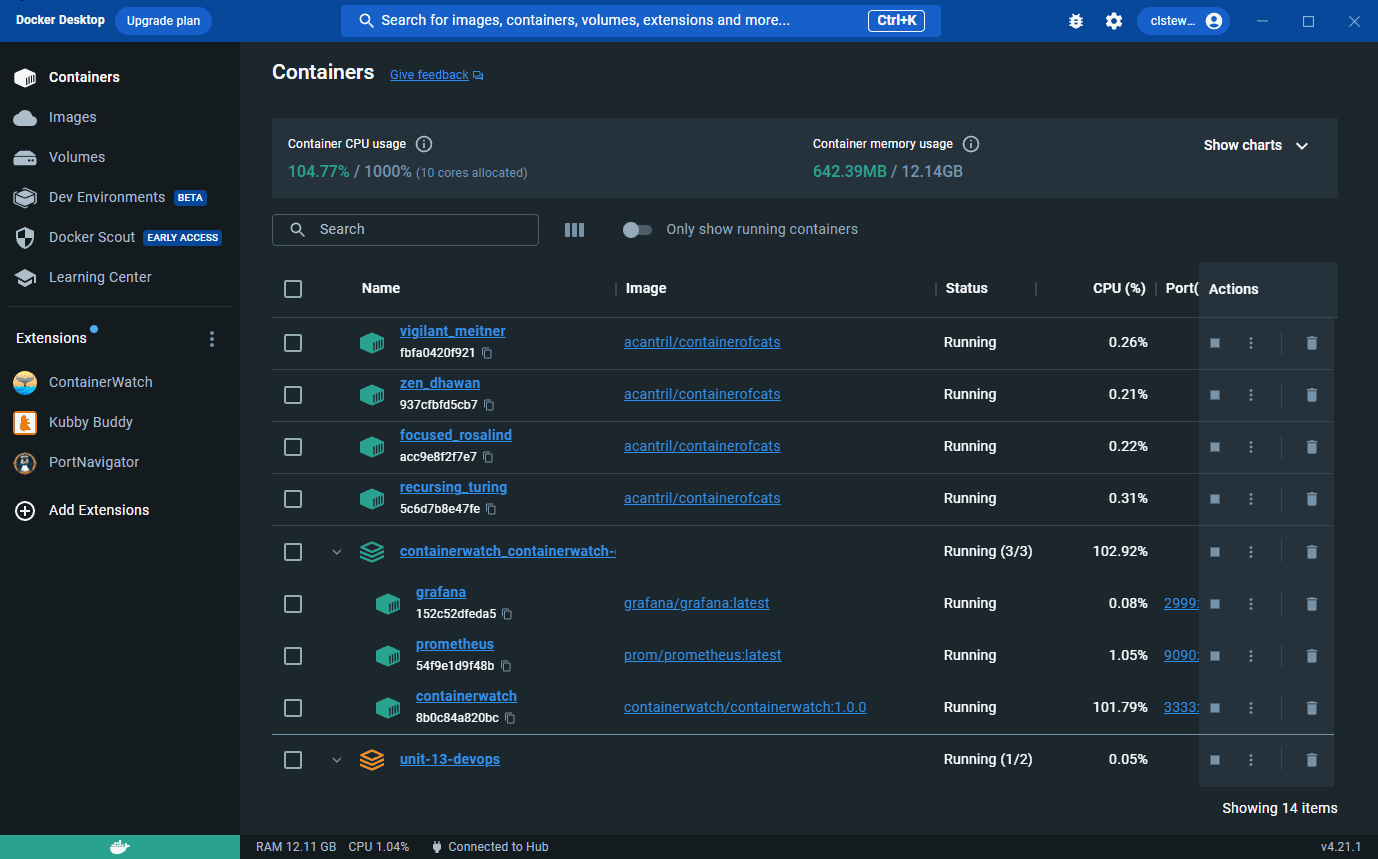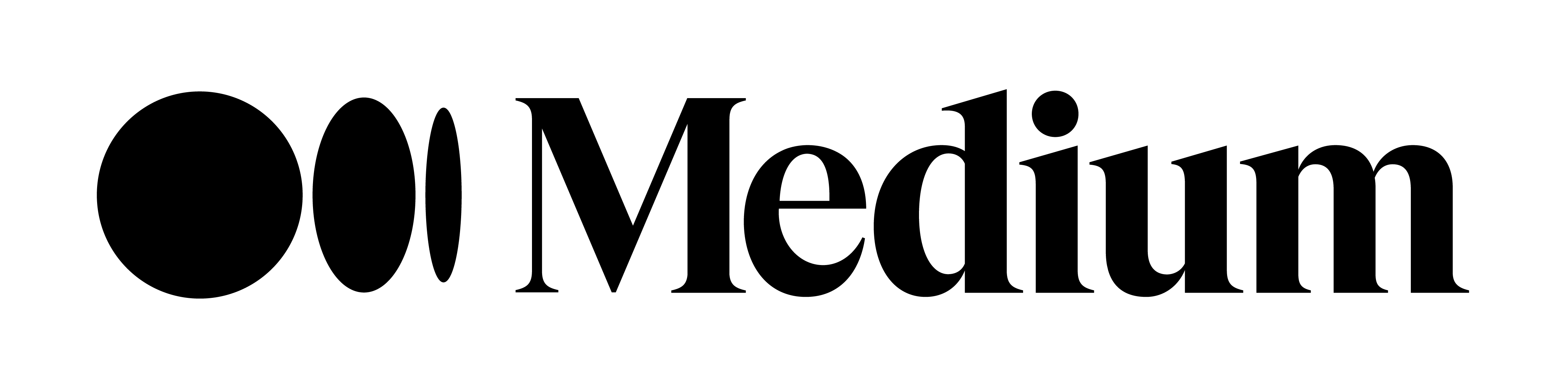About
PortNavigator lowers the barrier to entry for developers new to working with container networks and also provides easily accessible features helpful to even the most seasoned developers by allowing users to configure container networks directly through the user interface.
PortNavigator is a Docker Desktop Extension that supports users with Docker networking configurations through a GUI that enables modification of gateways, subnets, IP addresses, and container port mappings. The GUI also minimizes the need for command line interactions and provides visualizations of existing networks and containers.
Check us out on these platforms!
Features
Add user-created bridge networks for your containers directly from the user interface. Up to 31 user-created networks can be configured with Subnet, Gateway, and IP range settings. Any user-created network that does not have containers attached can be disconnected with a single click.
Add user-created bridge networks

Containers can be connected and disconnected from either default or user-created networks as needed. You can specify containers to be connected within the network with the “Add Container” button or connect containers to additional networks with the “Connect” button within a container card.
Connect/Disconnect Containers

Demo
View your networks and their attached containers through the network management GUI, or visualize your networks and containers in a Sankey, Arc, or Force-Directed diagram.
Network Visualization